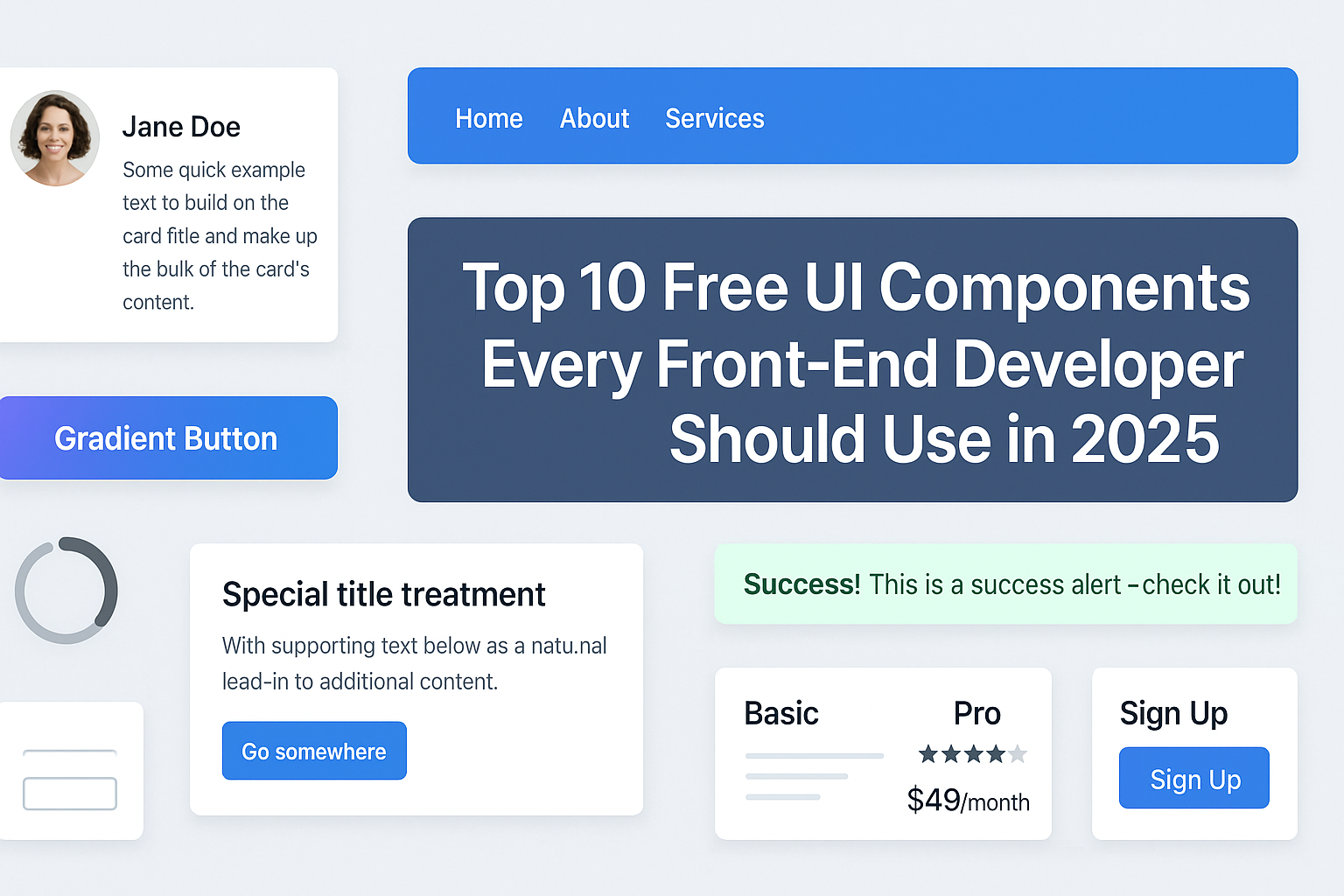
Top 10 Free UI Components Every Front-End Developer Should Use in 2025
In today’s fast-paced digital world, web developers are expected to build stunning, responsive websites in record time. But designing each component - from buttons to cards to loaders - can be time-consuming.
That’s why developers rely on UI component libraries - collections of reusable, customizable, and performance-optimized elements built with HTML, CSS, and JavaScript.
Platforms like MyUIHub make it easier than ever to access free UI components that help you create modern, professional web interfaces without starting from scratch.
In this article, we’ll explore the Top 10 Free UI Components Every Front-End Developer Should Use in 2025, their benefits, and how MyUIHub helps you speed up your design process.
1. Responsive Buttons
Buttons are the most interactive part of a website - they drive user action. A great button design should be responsive, accessible, and visually appealing.
At MyUIHub, you can find dozens of free button designs with gradient backgrounds, hover animations, glassmorphism styles, and shadows.
Why it matters:
- Increases click-through rate (CTR)
- Enhances UX through visual feedback
- Works seamlessly on all devices
Examples include:
- Gradient CTA Buttons
- 3D Floating Buttons
- Icon Buttons
- Neumorphism-Inspired Buttons
Each button is lightweight and customizable with simple CSS variables like --primary-color and --hover-effect.
2. Modern Card Designs
Cards are everywhere - from eCommerce products to team profiles and pricing plans.
MyUIHub provides free HTML and CSS card templates that blend functionality and beauty. You can easily integrate them into any framework or CMS.
Features:
- Responsive grid-based layout
- Hover effects and animations
- Supports images, icons, and links
- Works well with Tailwind, Bootstrap, or vanilla CSS
Pro tip: Use cards to display short, visual content blocks for better engagement and readability.
3. Animated Loaders
Nobody likes waiting, but a good loader makes the experience tolerable - even delightful.
CSS-only loaders from MyUIHub add professionalism to your website while maintaining performance. You’ll find spinners, progress bars, and creative skeleton loaders that fit any theme.
Benefits:
- Keeps users engaged during content load
- Lightweight (no JS required)
- SEO-safe and fully customizable
Examples:
- Rotating Ring Loader
- Skeleton Text Loader
- Pulse Effect Loader
Adding loaders enhances perceived performance - which is key for Google’s Core Web Vitals.
4. Navigation Bars
A user-friendly navigation bar helps visitors explore your site easily.
MyUIHub’s navbar templates are responsive, modern, and minimalistic. They come with pre-styled menus, dropdowns, and hamburger toggles for mobile screens.
Types available:
- Sticky navigation bars
- Transparent navbars for hero sections
- Animated mobile menus
- Search-integrated navbars
SEO tip: Properly structured navbars improve internal linking, helping Google crawl your site better.
5. Login & Signup Forms
Forms are crucial for user authentication, newsletter sign-ups, and lead generation.
MyUIHub offers beautiful login form templates that are visually appealing and user-friendly. Each comes with smooth transitions, error handling, and input validation.
Features:
- Supports dark and light mode
- Password visibility toggles
- Social login buttons
- Inline validation
These forms save hours of work while providing an excellent user experience.
6. Alert & Toast Messages
To communicate with users effectively, alerts and notifications are key.
MyUIHub includes ready-made alert and toast components that display success, warning, and error messages - all built with pure CSS and optional JS.
Why use them:
- Enhances UX by providing instant feedback
- Compatible with React, Vue, or plain HTML
- Includes fade and slide animations
These alerts are accessible, ensuring users with screen readers can interact with them too.
7. Pricing Tables
A pricing table is one of the most conversion-critical UI elements for SaaS or eCommerce websites.
With MyUIHub’s responsive pricing components, you can highlight plans clearly with hover animations and highlighted “Best Value” badges.
Features:
- 3-tier layout with responsive columns
- Hover transitions and gradient highlights
- CTA buttons built-in
- Lightweight and mobile-friendly
You can easily customize colors, icons, and plan details without additional CSS.
8. Testimonials & Review Sections
Customer reviews boost credibility.
MyUIHub offers testimonial section designs that feature rounded avatars, quote icons, and animated star ratings.
Advantages:
- Adds trust and social proof
- Fits into any landing page layout
- Can be integrated with slider libraries for dynamic reviews
Pro Tip: Add real customer feedback for better authenticity and SEO relevance.
9. Footer Designs
The footer is often overlooked, but it’s crucial for navigation and trust.
With MyUIHub’s footer templates, you can create elegant layouts that include quick links, contact info, and social icons.
Footer styles include:
- Minimal single-column layouts
- Multi-column corporate footers
- Newsletter subscription sections
These footers are built using semantic HTML for better SEO and accessibility.
10. Hero Sections
A hero section is the first thing visitors see - it must be bold, clear, and goal-driven.
MyUIHub offers ready-to-use hero sections with beautiful typography, gradient backgrounds, and animated elements that fit any niche.
Why it’s important:
- Builds instant visual appeal
- Helps communicate the core message
- Improves engagement and conversions
You can easily combine hero sections with buttons and navbars for a cohesive layout.
Benefits of Using Free UI Components
- 🚀 Speed Up Development: Build professional UIs in minutes.
- 🎨 Consistency: Maintain a uniform design system.
- 🧩 Customization: Change colors, shapes, and effects easily.
- 📱 Responsiveness: Works across all devices and screen sizes.
- 🧠 Learning: Great resource for beginners to learn clean HTML/CSS patterns.
MyUIHub ensures every component is optimized for performance, accessibility, and modern design trends.
SEO Tips for Using UI Components
- Always include descriptive
alttags for images. - Use semantic HTML (
<header>,<main>,<footer>). - Minimize inline styles - prefer external CSS.
- Optimize your CSS files using tools like PurgeCSS.
- Add structured data (JSON-LD) for better indexing.
Frequently Asked Questions(FAQs):
1. What are UI components?
UI components are reusable design elements like buttons, forms, and modals built using HTML, CSS, and JavaScript to help developers build web interfaces faster.
2. Are MyUIHub components free to use?
Yes! All components on MyUIHub are 100% free for personal and commercial use unless specified otherwise.
3. Can I customize these components?
Absolutely. You can modify colors, sizes, borders, and animations to match your brand design easily.
4. Do these components support frameworks like React or Vue?
Yes. MyUIHub components are framework-agnostic, meaning you can use them directly in React, Vue, or plain HTML projects.
5. Will these components help in SEO?
Yes. MyUIHub uses semantic HTML and lightweight CSS, which improve site speed and accessibility - both are ranking factors in Google SEO.
6. Are they mobile-friendly?
All MyUIHub components are responsive by default and tested across modern devices.
7. How can I contribute to MyUIHub?
You can submit your custom components or suggestions via the contribution section on MyUIHub (if available) or reach out via contact form.
Conclusion
The future of front-end development is efficiency and creativity - not repetition.
By using Free UI Components from MyUIHub, developers can focus on innovation while still delivering polished, professional interfaces.
So if you want to save time, build faster, and stand out in 2025, explore MyUIHub’s growing library of HTML, CSS, and JavaScript UI components today.
👉 Visit MyUIHub.com and take your next web project to the next level.


.png)
.png)
.png)